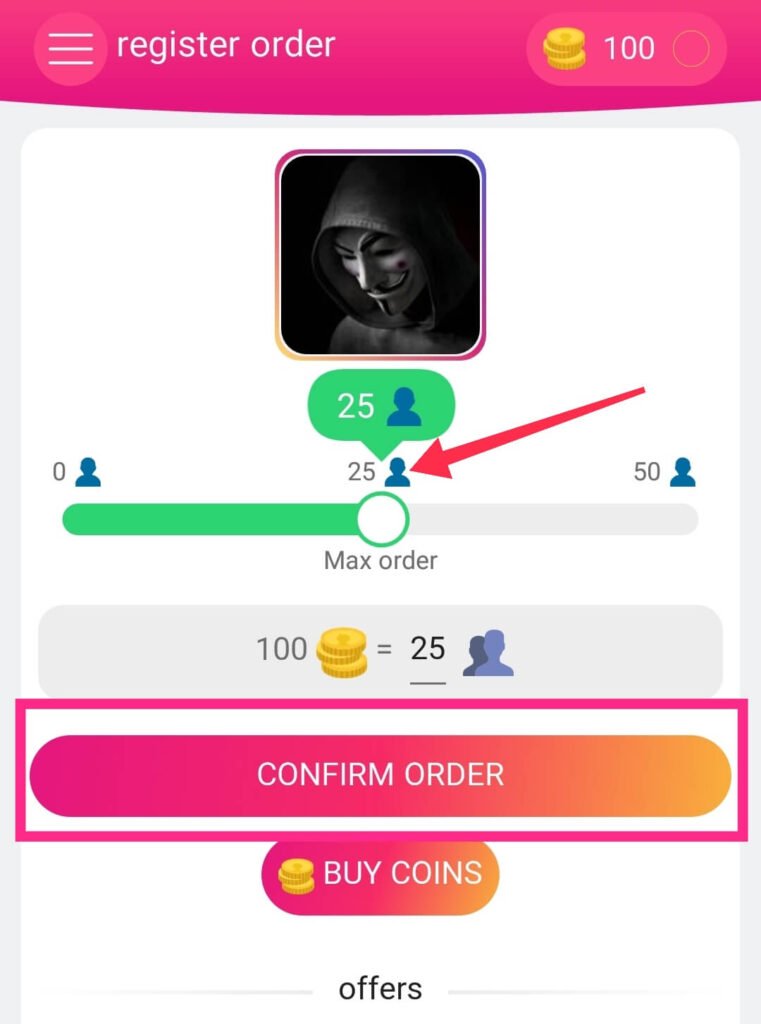App Information
| Application Name | Instagram Up |
|---|---|
| Star Rating | 4.9 |
| Format | Apk (Android) |
| Requires Android | 4.3.0 and Up |
| Cost | 0 USD |
| Version | V18.1 (Updated 11 Minutes Ago) |
| Size | 13.1 Mb |
| Category | Social Media |
| Offered By | InstaUp |
| Download | 3,00,000+ |
How to Use InstaUp?
This app is not tough to use but still, some users get confused while using it. Hence, we are offering a beginner’s guide for newbies to this app.
- First of all, you have to install this app from this website with 100% security by following the steps given here for the installation process.
- After installing the app, use a temporary or fake Insta account to login to this app.
- Using a fake account will keep your original ID safe from the ban or any other risk.
- After logging into the app, look for the tasks given within this app.
- There are special rewards for completing these tasks so try to complete all the tasks. Completing all tasks can maximize your coin earnings in this app.
- When you have enough coins, then use these coins to order followers, comments & likes.
- Order followers, provide the Insta ID of your original account, and send followers to this ID.
- You can also look for daily rewards and special gift codes to claim additional coins in the app.
How to Use InstaUp with Screen Shots Step by Step
Step 1:
In the first step, open the downloaded App and Login to Instagram account to get the followers.

Step 2:
Put the Login and password of your Instagram Account to get the app started as shown in the picture. Note: You have to use a secondary account (recommended).
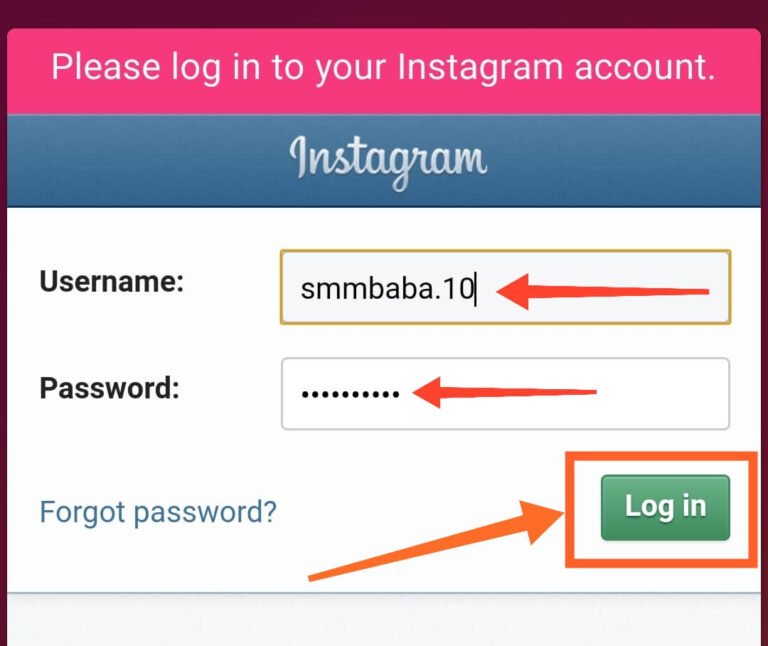
Step 3:
After the second step, dashboard of the app will be visible to you. Here, you will see two options Auto Followers and Manual Followers.
You can choose both options to collect coins. If you will select auto followers then you do not need to do anything. App will automatically collect coins for you. If you select manual followers option then you have to tap on +2 to get coins as shown in the picture.
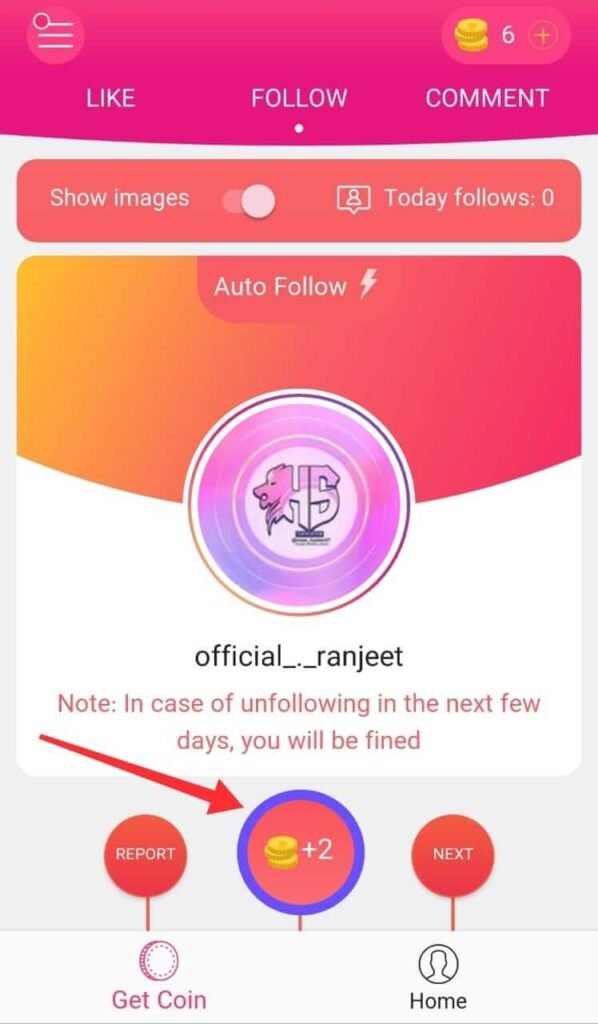
Step 4:
Now tap on the Order Followers after collecting the coins as shown in the picture.
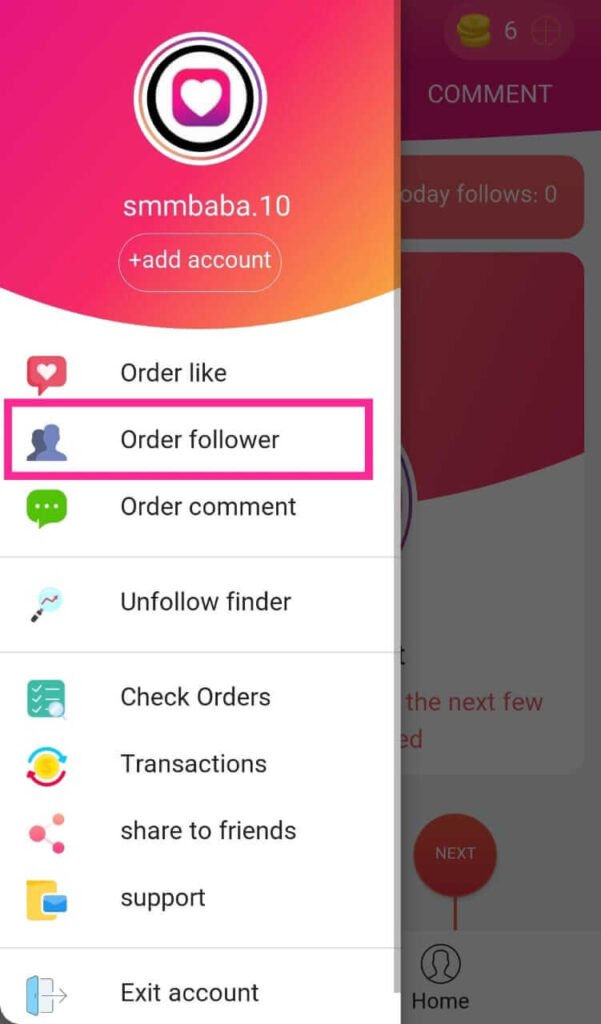
Step 5:
After the completion of above process, now search your real Instagram account where you need followers as shown in the picture below.
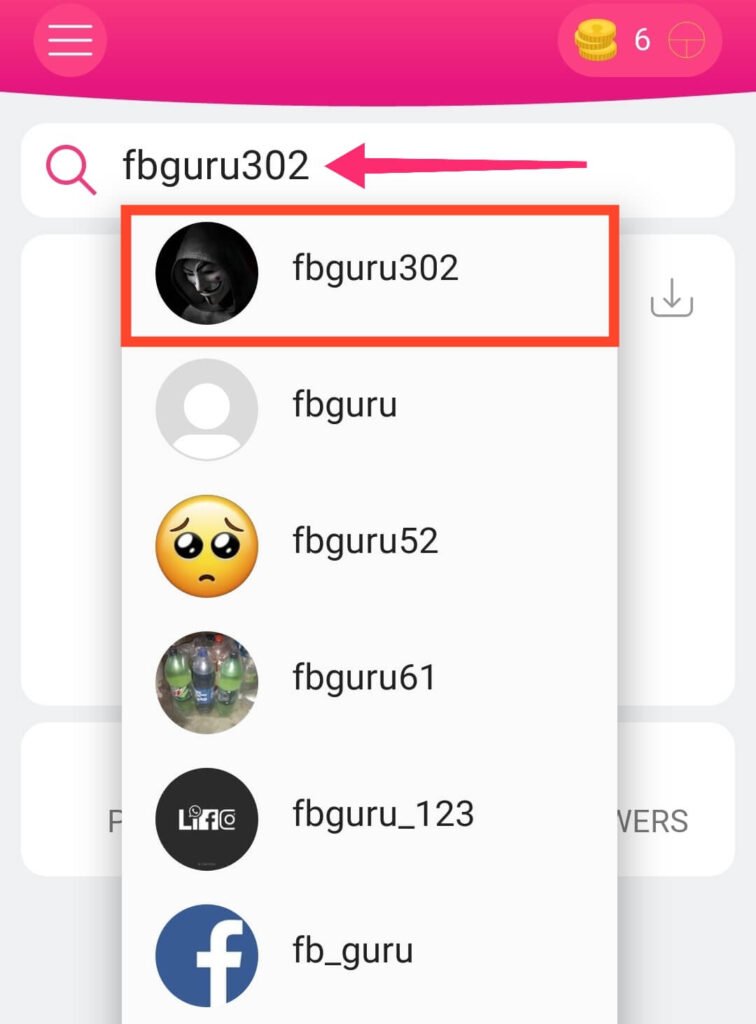
Step 6:
After searching your account, now Confirm and Send.
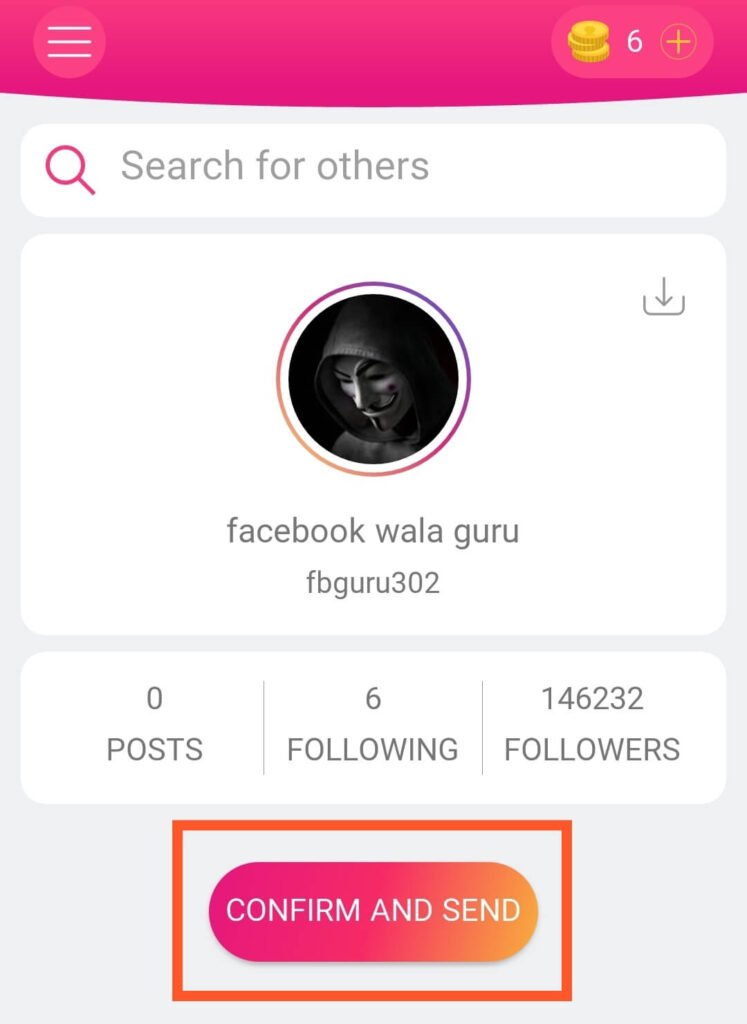
Step 7:
Now click on the quantity of followers according your collection of coins as shown in the picture. After selecting Confirm Order button, followers will be added to your real Instagram account.